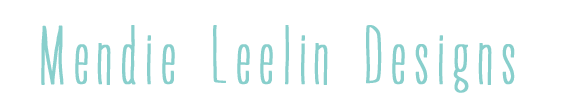Jailbreaking your iPhone, iPad, and iPod Touch (4.3)
For use with:
iPad1: 4.3 through 4.3.3 | iPad2: 4.3.3 | iPhone3GS: 4.3 – 4.3.3 | iPhone4: 4.3 – 4.3.3 | iPhone4-CDMA: 4.2.6 – 4.2.8 | iPod touch 3g: 4.3, 4.3.2, 4.3.3 | iPod touch 4g: 4.3 – 4.3.3
Step 1: BACKUP! Always backup your iPhone on iTunes before you do anything with your phone.
Step 2: Go to http://jailbreakme.com on your iPhone, iPad, or iPod Touch.
Step 3: Press the “FREE” grey button.
Step 4: Press the “INSTALL” green button to start.
And you are done! This installs the Cydia app, which functions like a jailbreak AppStore. Your phone functions regularly (you can sync with iTunes etc.), the only difference, is that you can install jailbroken apps and customize the appearance!
**Remember: DO NOT update your phone until there is a new jailbreak for that firmware!!!